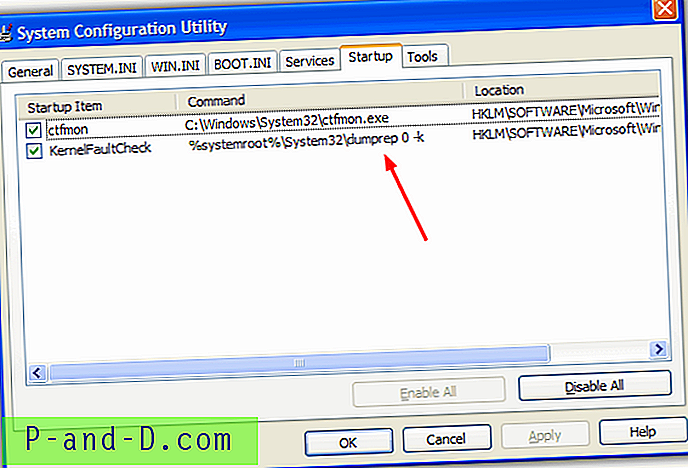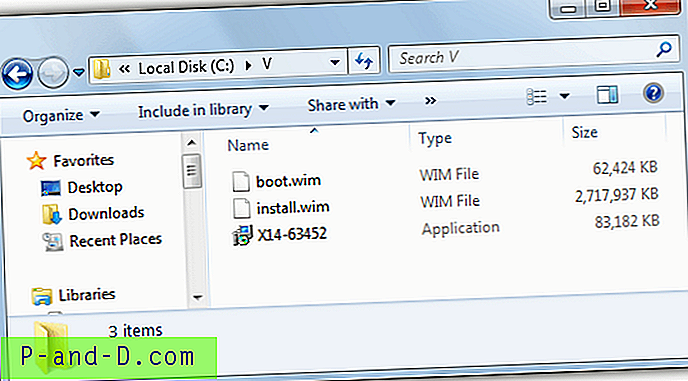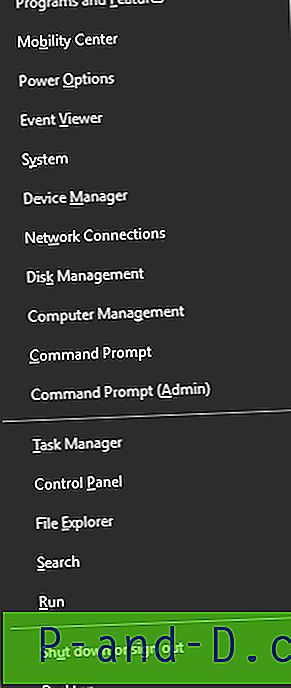Om du inte kan installera teman som skickas som .themepack- eller .deskthemepack-filer på din Windows-dator kan filassocieringsinställningarna behöva fixas. Trasig filassociation för temapaket-filtyper orsakar följande problem.
- Ingenting händer när du dubbelklickar på en .themepack- eller .deskthemepack-fil. Teman kan inte installeras.
- Filassocieringsfel eller dialogrutan Öppna med visas när du dubbelklickar på en .themepack- eller .deskthemepack-fil.
Observera att .deskthemepacket är ett nyare format som endast stöds i Windows 8 och Windows 10. De körs inte i Windows 7. Det är normalt.
Använd fixfixen nedan för att fixa inställningarna för temapaketets filassociation.
Ladda ner themepack_asso_fix.zip. Detta inkluderar fix för .themepack såväl som för .deskthemepack-filtyper.
Alternativt, om du vill skapa egna .REG-filer, använd innehållet nedan.
Innehållet i REG-filen 1 - .themepack fix
Windows Registry Editor Version 5.00 ;For Windows 7, 8, 8.1 and Windows 10 [HKEY_CLASSES_ROOT\.themepack] @="themepackfile" [HKEY_CLASSES_ROOT\themepackfile] @="Windows Theme Pack" "FriendlyTypeName"="@themeui.dll, -2685" [HKEY_CLASSES_ROOT\themepackfile\DefaultIcon] @=hex(2):25, 00, 53, 00, 79, 00, 73, 00, 74, 00, 65, 00, 6d, 00, 52, 00, 6f, 00, 6f, 00, 74, 00, 25, \ 00, 5c, 00, 73, 00, 79, 00, 73, 00, 74, 00, 65, 00, 6d, 00, 33, 00, 32, 00, 5c, 00, 74, 00, 68, 00, \ 65, 00, 6d, 00, 65, 00, 75, 00, 69, 00, 2e, 00, 64, 00, 6c, 00, 6c, 00, 2c, 00, 2d, 00, 37, 00, 30, \ 00, 34, 00, 00, 00 [HKEY_CLASSES_ROOT\themepackfile\shell\open\command] @=hex(2):25, 00, 53, 00, 79, 00, 73, 00, 74, 00, 65, 00, 6d, 00, 52, 00, 6f, 00, 6f, 00, 74, 00, 25, \ 00, 5c, 00, 73, 00, 79, 00, 73, 00, 74, 00, 65, 00, 6d, 00, 33, 00, 32, 00, 5c, 00, 72, 00, 75, 00, \ 6e, 00, 64, 00, 6c, 00, 6c, 00, 33, 00, 32, 00, 2e, 00, 65, 00, 78, 00, 65, 00, 20, 00, 25, 00, 53, \ 00, 79, 00, 73, 00, 74, 00, 65, 00, 6d, 00, 52, 00, 6f, 00, 6f, 00, 74, 00, 25, 00, 5c, 00, 73, 00, \ 79, 00, 73, 00, 74, 00, 65, 00, 6d, 00, 33, 00, 32, 00, 5c, 00, 74, 00, 68, 00, 65, 00, 6d, 00, 65, \ 00, 63, 00, 70, 00, 6c, 00, 2e, 00, 64, 00, 6c, 00, 6c, 00, 2c, 00, 4f, 00, 70, 00, 65, 00, 6e, 00, \ 54, 00, 68, 00, 65, 00, 6d, 00, 65, 00, 41, 00, 63, 00, 74, 00, 69, 00, 6f, 00, 6e, 00, 20, 00, 25, \ 00, 31, 00, 00, 00 [-HKEY_CURRENT_USER\SOFTWARE\Microsoft\Windows\CurrentVersion\Explorer\FileExts\.themepack] [HKEY_CURRENT_USER\SOFTWARE\Microsoft\Windows\CurrentVersion\Explorer\FileExts\.themepack\OpenWithProgids] "themepackfile"=hex(0): Innehåll i REG-filen 2 - .deskthemepack fix
Windows Registry Editor Version 5.00 ;For Windows 8, 8.1 and Windows 10 [HKEY_CLASSES_ROOT\.deskthemepack] @="desktopthemepackfile" [HKEY_CLASSES_ROOT\desktopthemepackfile] @="Windows Desktop Theme Pack" "FriendlyTypeName"="@themeui.dll, -2695" [HKEY_CLASSES_ROOT\desktopthemepackfile\DefaultIcon] @=hex(2):25, 00, 53, 00, 79, 00, 73, 00, 74, 00, 65, 00, 6d, 00, 52, 00, 6f, 00, 6f, 00, 74, 00, 25, \ 00, 5c, 00, 73, 00, 79, 00, 73, 00, 74, 00, 65, 00, 6d, 00, 33, 00, 32, 00, 5c, 00, 74, 00, 68, 00, \ 65, 00, 6d, 00, 65, 00, 75, 00, 69, 00, 2e, 00, 64, 00, 6c, 00, 6c, 00, 2c, 00, 2d, 00, 37, 00, 30, \ 00, 34, 00, 00, 00 [HKEY_CLASSES_ROOT\desktopthemepackfile\shell\open\command] @=hex(2):25, 00, 53, 00, 79, 00, 73, 00, 74, 00, 65, 00, 6d, 00, 52, 00, 6f, 00, 6f, 00, 74, 00, 25, \ 00, 5c, 00, 73, 00, 79, 00, 73, 00, 74, 00, 65, 00, 6d, 00, 33, 00, 32, 00, 5c, 00, 72, 00, 75, 00, \ 6e, 00, 64, 00, 6c, 00, 6c, 00, 33, 00, 32, 00, 2e, 00, 65, 00, 78, 00, 65, 00, 20, 00, 25, 00, 53, \ 00, 79, 00, 73, 00, 74, 00, 65, 00, 6d, 00, 52, 00, 6f, 00, 6f, 00, 74, 00, 25, 00, 5c, 00, 73, 00, \ 79, 00, 73, 00, 74, 00, 65, 00, 6d, 00, 33, 00, 32, 00, 5c, 00, 74, 00, 68, 00, 65, 00, 6d, 00, 65, \ 00, 63, 00, 70, 00, 6c, 00, 2e, 00, 64, 00, 6c, 00, 6c, 00, 2c, 00, 4f, 00, 70, 00, 65, 00, 6e, 00, \ 54, 00, 68, 00, 65, 00, 6d, 00, 65, 00, 41, 00, 63, 00, 74, 00, 69, 00, 6f, 00, 6e, 00, 20, 00, 25, \ 00, 31, 00, 00, 00 [-HKEY_CURRENT_USER\SOFTWARE\Microsoft\Windows\CurrentVersion\Explorer\FileExts\.deskthemepack] [HKEY_CURRENT_USER\SOFTWARE\Microsoft\Windows\CurrentVersion\Explorer\FileExts\.deskthemepack\OpenWithProgids] "desktopthemepackfile"=hex(0): RELATERADE: [Fix] Windows kan inte hitta en av filerna i det här temafelet
![[ROM] Anpassad AOSP Marshmallow 6.0 ROM för Panasonic P81](http://p-and-d.com/img/tech-tips/887/custom-aosp-marshmallow-6.jpg)